10 little details that might be holding your blog back
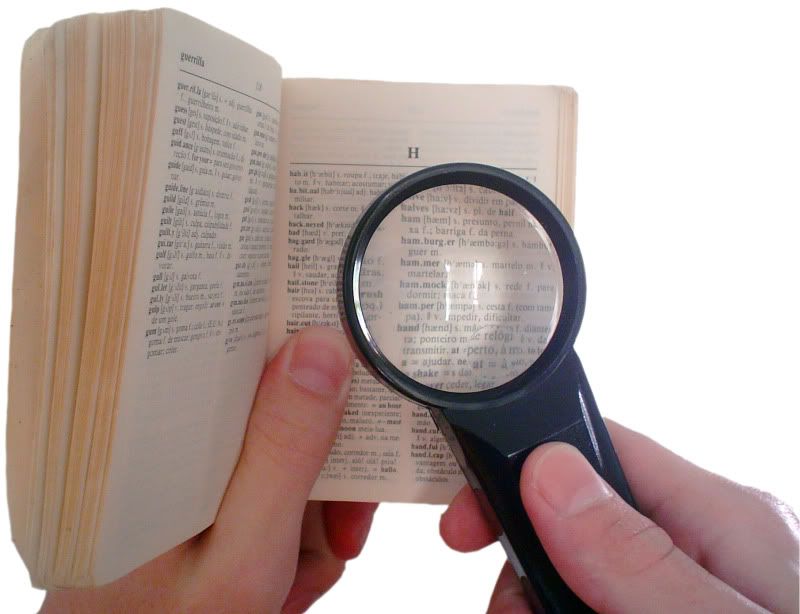 When I first started blogging and tweeting, I thought the game was pretty simple. You write stuff, and then if people like it, you get retweeted. Of course the reality, as you learn over time, is that the whole process is an awful lot more complicated than that. There are a million (and one) details that you need to know, and unfortunately, these are the things that people often don’t tell you. People like to write blog posts about the big important (and fun) stuff like writing great headlines and also creating content that might be interesting.
When I first started blogging and tweeting, I thought the game was pretty simple. You write stuff, and then if people like it, you get retweeted. Of course the reality, as you learn over time, is that the whole process is an awful lot more complicated than that. There are a million (and one) details that you need to know, and unfortunately, these are the things that people often don’t tell you. People like to write blog posts about the big important (and fun) stuff like writing great headlines and also creating content that might be interesting.
Well, today is your lucky day, because I feel like blogging about some of those silly little details that just might be holding your blog back!
1. Ya gotta leave Blogger. I know it stinks – I really liked Blogger when I first started. But if you are after social shares or comments, Blogger is not the place for you. People often have to log in to a Google account (which they might not have) in order to comment, and social sharing buttons aren’t as sleek as they are on WordPress. This might change as Blogger evolves into Google Blogs, but for now, this is the sad truth.
2. If you are hoping to build recognition for your blog and your Twitter presence simultaneously, you need to let me know who you are! Often times, a blogger will name their site one thing, then they’ll use their real name on Facebook or LinkedIn, and then their Twitter handle will be something else again. If I don’t know that those names are all the same person, I won’t be able to associate your great blog content with you as you exist on other platforms.
3. When you link to a post on Twitter, make sure you link to your site, not to your StumbleUpon list. If I see your Stumble list, I might see sites other than yours that I want to take a look at. If you take me to your site directly, I’ll get a better feel for what you’re all about and I won’t have to do a lot of stumbling around (pun intended) to find your online home.
4. Using a first name with a last name somewhere on your blog site is a good idea. I’ve come across this facet of blogging a lot as I’ve been tagging posts for the Blog Library. So many people just say things like, “Hi, I’m Susan.” I know that talking that way can seem more personable and less formal, but it also means that if I want to search for you on Twitter or somewhere else, I can’t do it (it’s also a good idea to include some part of your real name in your Twitter bio)
5. If you have a WordPress blog, set your retweet button so that when someone clicks it, your Twitter handle is included. The less work someone has to do to get your name out there, the better off you’ll be.
6. Keep those headlines short! Long headlines are nice because they offer a great preview of your argument. However, if someone has to edit down your title in order to tweet out your post, that post is probably not going to get shared. The shorter your headline the better. Leave PLENTY of room for someone to use their own Twitter handle, your Twitter handle, and their brief opinion about your post.
7. Make sure there is a way for someone to tweet out or share just one post instead of your whole homepage. I think this is especially a problem with a lot of Tumblr accounts. You can’t get a URL for an individual post unless you click to the comments section, and then you’re leading people to comments instead of to the post.
8. Avoid the fake-out. I saw a post a couple of days ago that said, “Why I hate so and so.” The post ended up being a very kind post about that person. As your reader, (and this is just me by the way) I hate stuff like that and am not likely to entrap other people in a similar fashion. If you want to build your traffic, do it by creating content that tons of people will like. Don’t compromise your credibility to get there though.
9. Use an image and sub-heads to keep people interested. Why was the DaVinci Code such a popular book? It was full of suspense, for one thing, but also, every chapter was about 7 pages, and the font was somewhere around a 14-point type. That makes it easy for someone to say, “Eh, just one more chapter. I’ve got time!” The same logic applies in the world of blogging. If someone sees a 5,000 word treatise that scrolls on and on, they’ll break a sweat. But if you have a lot of clear breaks, it’s easier to rationalize spending the time to read that post (humans are tricky creatures though, aren’t we?).
10. Finally and most importantly, use good grammar and check for spelling errors. Then, do a second and third check for grammar and spelling. I know that a lot of people send out edits and corrections in unkind ways, and that really does stink. However, I can also tell you that if your post has a ton of misplaced commas, incorrect word usage, and lots of spelling errors, I’m not going to promote your post. I need to make sure that I hold your posts to the same standards that I hold my own to if I’m going to stand beside what you’ve written, right?
These are ten little details that I learned over the last few months that I feel have helped me a bit. I hope they help you. Also, what else would you add?
Image by Thiago Felipe Festa. http://www.sxc.hu/profile/thiagofest
Thanks…nice, clear and to the point…I love it!
Glad to hear it. Thank you!
You always drill down to the most important points and share them. Glad we’ve met and I’ve gotten to learn so much from you.
You’ve learned from me? I felt sure it was the other way around! Thanks, Mary! 🙂
I would say that just because something is spelled right does not mean it is right. Such as to, too, and two. I see those used incorrectly all of the time.
I know a person and he is one of the nicest people but I can’t read his blog because of the poor grammar. That makes me crazy.
I would add one thing to this list. Use fewer words. Some posts could be half the length. Adding extra words does not make you seem smarter. I go through my posts and take out whole paragraphs sometimes. I stick to only one point and keep it short. 300-500 words is best for me.
Length is always a trick one. If you really have something to say, I think it can be dangerous to weigh word counts too much. On the other hand, if you feel like you’re elongating a post for no good reason, you probably need to re-evaluate your content.
One of my most popular posts was also one of my shortest. Another popular post was one of my longest. I think it’s what you say between word 1 and word whatever that really matters most, but you’re right – length for length’s sake doesn’t get you too far.
Thanks, Nancy!
As someone who is just cutting their teeth in the world of blogging and social media, I’m always interested in reading tips about how to do it better. Thanks for some great advice about both platforms, content, and structure. Very helpful!
Happy to help, William, and glad it did 🙂
Must resist Margie’s advice, must resist…. Arg, I be a blogger blogger forever.
I am going to agree with Danny regarding BLOGGER. I think your first point “Ya gotta leave Blogger” should be “If you use BLOGGER – make your settings user friendly”. BLOGGER has great share buttons to use. Also, I have encountered many problems with commenting on WordPress blogs, including A-listers. OK…that is it for the day.
Judy
I’m……in your brainzzzzzz 🙂
Blogger has come a long way from where it used to be. I think that the bigger issue lies in whether you are self hosted or not. You miss out on many benefits when you aren’t self hosted.
I would also add that it is important to look at your blog using different browsers because they don’t render the page the same way in each. Firefox, IE, Chrome, Safari and company can help or hurt you. Sometimes a “glitch” in one makes your pages look garbled.
And last don’t forget to look at your blog in a reader because many people use them. If it doesn’t render properly in a reader you might as well tell people to go away.
great points all the way around. It’s hard to provide the ideal experience for everyone – the browsers and PC vs. Mac platforms change so many things. But do the best you can with it, and if people say, “Hey, this isn’t working for me,” do your best to fix it! 🙂
This is awesome. cc: @ginidietrich
🙂
HAHAHAHA! LOL!!
you guys are soooooo funny aren’t ya? 🙂
Oh, I’m still wrestling with leaving blogger 🙂 I’m no pro, but I’ve been wanting to make my blog more… something. Maybe defining what that ‘more’ is, is what I really need to investigate!
Those are all good tips, and I’m getting down to work! I’m following you on twitter as well, as yoyoreggio – I still have a lot to learn in that arena too!
Thank you, especially for your patience with the not-so-tech people of the world, like me 🙂
Hi Elise,
Thanks for letting me know who you are in the Twitter world. I look forward to getting to know you better!
As for patience, I’m about as technically talented as a poodle, so I have all of the patience in the world. Believe me, I understand 🙂
Great advice Margie, and I love the succinct check-list style. I look forward to getting to know you better. Cheers! Kaarina
Thanks Kaarina! Back at you!
Margie, I really appreciate you sharing these tips/suggestions. While you’re clearly an expert at what you do, you never “talk down” to your readers, and you always show your great sense of humor in your posts. Thank you! xx
Oh, I’m hardly an expert. I hope I never talk down to anybody. If I do, you have special permission to smack me around and make me stop, okay? 🙂
Avoid the fake out! Really? Sometimes it really works though…
Anyway, great points Margie.
@jwsokol
[…] Clayman had a number of awesome posts this week and one of my favorites talked about her struggles with the facebook challenger – […]
I think a common sense point also might be: post predictably.
When I first started the blog, I posted nearly daily. I joined a challenge a few months later where we were to post 30 of 31 days. THEN … I asked a friend to help with my blog … fine tune it if you will … OH MY! I need to reformat or something because posting just isn’t working now. My links are dead and whatta mess!
Now, I might post once a month. Not good. All of my old followers know how to contact me directly but this really isn’t fair to anyone new who might need help.
Post predictably. Give people a chance to learn about you and how you can be a resource to them.
[…] 10 Little Details that Might Be Holding your Blog Back […]